This attempt to steal from you online is called phishing. Pronounced "fishing," it is meant for you to take the bait so a criminal can reel you in! Just in the past few weeks, your blogger has received an email from a known contact asking for a gift card for her nephew, two emails purportedly from Apple asking to click on a link to reenter account information, and masses of emails from "Google" saying files were corrupt, photos unavailable, and mail was going to be deleted, none of which was true.
How can you protect yourself, especially if you aren't really tech savvy?
- First, be smart! Don't fall for emails asking for anything of value, even if you know the person asking. Call or text the person in question and verify whether he or she actually sent you the email before taking any action.
- Learn to look at who really sent an email before you respond to it. Most emails have a "Reply-To" line with the name of the sender. If you click on the sender's name, you will see the actual email address from which the note came. Many fake emails don't have the Reply-To visible, but there is still a way to see who sent the email. In the example to the right, clicking on the "Google Notify" line yielded the hidden address, which you can see is clearly NOT from Google.
- Don't ever click on a link in a message that seems to be from a company but has grammatical or spelling mistakes. It is very rare that a message from a major company is sent out with those kinds of errors. If you aren't sure about something, go to the website yourself by typing in the address, or call the company.
- Make sure your passwords are safe. Don't use simple words like "password" or "onetwothree." Your passwords should have combinations of letters, numbers, and symbols and be unique for each website. Plan on changing passwords if and when you think they might have been compromised.
- Most important, be proactive. Stay alert and aware so you don't become a victim of scamming! You can also report phishing attempts to the company who supposedly sent them to you. Most have dedicated abuse email addresses to which you can forward suspicious emails. Don't, however, expect a response, as they seldom do answer, but that doesn't mean they aren't taking action.
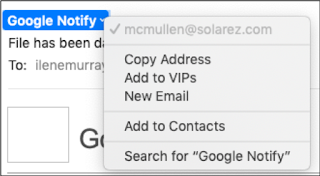


No comments:
Post a Comment
Note: Only a member of this blog may post a comment.